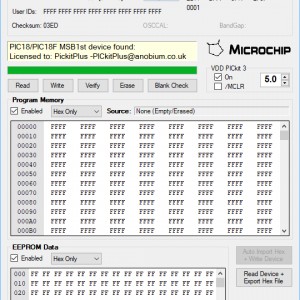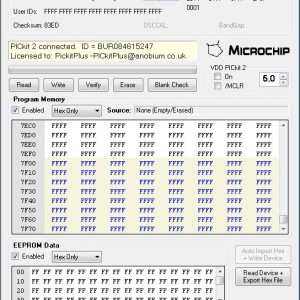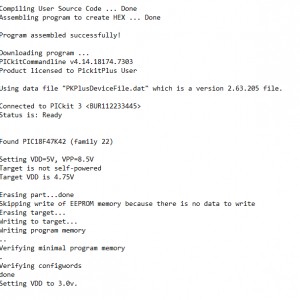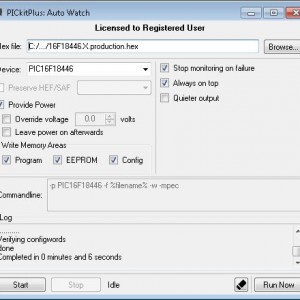PICKitPlus Flex Suite
Why select this suite?
This suite provides the best value for money and the most capable toolset to program, verify and read Microchip microcontrollers and a wide range of EEPROMs.
You can Read, Write with Verify, Erase the supported parts without having to update the firmware in the PICkit Programmer.
The Graphical User Interface software suite is simple to use with useability enhancements such as 'Recently Used', Setting of 'Auto-Start' option to prevent overvoltage, HEF/SAF memory management and easy reviewing of the critical part information such as memory size, EEPROM and/or HEF-SAF size, config bits and debug bit.
PICKitAutoWatch provides the easiest method to integrate your developement environment with your programmer. You simply select the source hex files, set the target part, set a few parameters, if required, and then select 'start'. PICKitAutoWatch has a minimal user interface to reduce complexity, there are shortcut keys and you can set screen priority so you get informational alerts. See here for more detail on PICKitAutoWatch.
What is in the suite?
The PICKitPlus Flex Suite contains four applications.
- PICKitPlus for PICKit 2 Programmer
- PICKitPlus for PICKit 3 Programmer
- PICKitCommandline for PICKit 2 and PICKit 3 Programmer
- PICKitAutoWatch for PICKit 2 and PICKit 3 Programmer
What is different when compared to the PICKitPlus Basic Suite?
This suite contains PICKitAutoWatch. PICKitAutoWatch improves your productivity by the simplicity of the operation to continously program your part.
if you are not experienced with the command line and/or batch files then we would recommend this suite.
What Programmers are Supported?
PICKItPlus supports PICKit 2 and PICKit 3 programmers. Our software can be used with Microchip programmers, or clones.
We do not required an update to the firmware within the programmer. However, to ensure you do have the correct firmware our software can load the firmware, and, we provide the correct firmware in your installation software.
What are the Operating Systems Supported?
Microsoft Windows from XP to Microsoft Windows 11.
What internet connection do I need?
To operate the software, in terms of programming, you do not require an internet connection.
If you did want to check the version of the parts database then you would need to connect to the internet... or, you could look on our GitHub site.
What is the installation process?
The suite is provided in a Windows installer. Simply download and install. The suite will be installed to your desired folder with the appropiate desktop icons.
What is the license?
A single name user.
One year software support/maintenance plus free updates to the parts database.